The Auto-Storekit feature significantly enhances the performance of install-driven advertising campaigns, offering higher conversions and reduced Cost Per Install (CPI). Integrated into the PubNative HyBid SDK, this feature is activated whenever an ad is rendered through the SDK.
Feature Description
Auto-Storekit Functionality
- Purpose: To boost ad campaign effectiveness by providing a seamless progression from ad viewing to app installation.
- Operation: The feature enables the automatic opening of the App Store Storekit view, following a video ad and immediately after the End Card is displayed.
- Control for DSPs: DSPs have the discretion to decide whether the Auto Store Kit should be implemented for a specific ad, based on the App Store assets included in the bid response.
Technical Details
- Powered by SKStoreProductViewController: Employs this native iOS object to present a store modal within the ad experience.
- Seamless Integration: The Store Kit appears on top of a VAST video End Card, facilitating a streamlined presentation of the advertised app's store listing.
- User Experience: Users can directly initiate app installation from the ad, negating the need to separately navigate to the App Store.
Requirements and Compatibility
- Exclusive to iOS: This feature is specifically designed for iOS devices.
- Applicability: Applicable only to full-screen VAST ads.
- App Store Bundle Link: The ad must be linked with an App Store bundle for the feature to be functional.
Product Demo
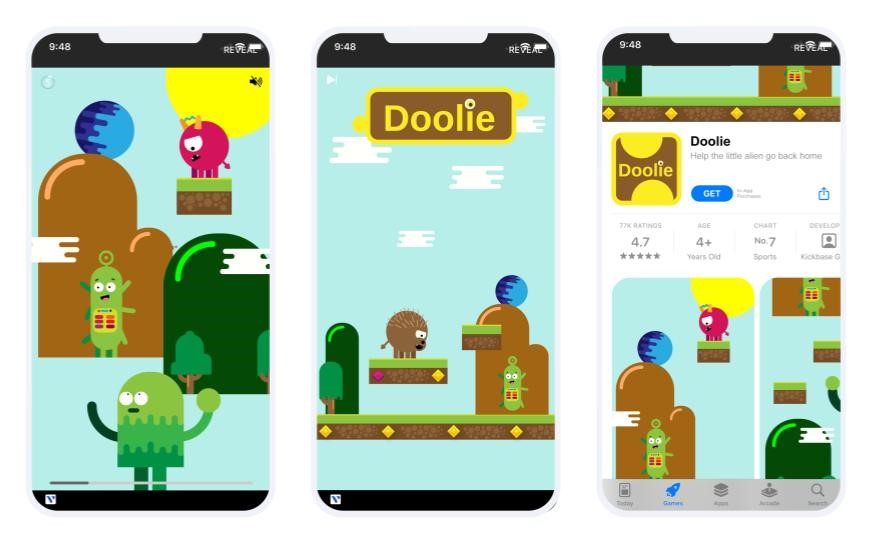
Implementation
Autostorekit triggered by the SDK
The DSP will be notified when inventory qualifies for bidding. Following this notification, the DSP may elect to participate in the bid response process.
Bid request signal:
"imp": {
"video": {
"ext": { "autostore": 1 }
}
A value of '1' indicates compatibility with the Autostorekit feature.
A value of '0' indicates that the inventory is not compatible with the Autostorekit feature.
Bid response signal:
"seatbid": [
{
"bid": [{
"ext": { "autostore": 1 }
}]
}
]
A value of '1' indicates that the DSP intends to utilize the Autostorekit feature.
A value of '0' indicates that the DSP opts not to leverage the Autostorekit feature.
Updates from HyBid 3.1.0
Bid request signal:
"imp": {
"video": {
"ext": {
"autostore": {
"present": 1,
"click": 1
}
}
}
}
Bid response signal:
"seatbid": [
{
"bid": [
{
"ext": {
"autostore": {
"present": 1,
"click": 1
}
}
}
]
}
]
