This documentation explains how to configure HyBid SDK adapters in the Google Ad Manager 360 for the waterfall mediation scenario. Documentation covers:
- Platforms: iOS and Android
- Inventory sizes: 320x50, 300x250, 320x480
Please refer to the mapping table below for the relevant Custom Events.
Create a New Mobile App
In the Inventory section, create a new mobile app that you would like to monetize:
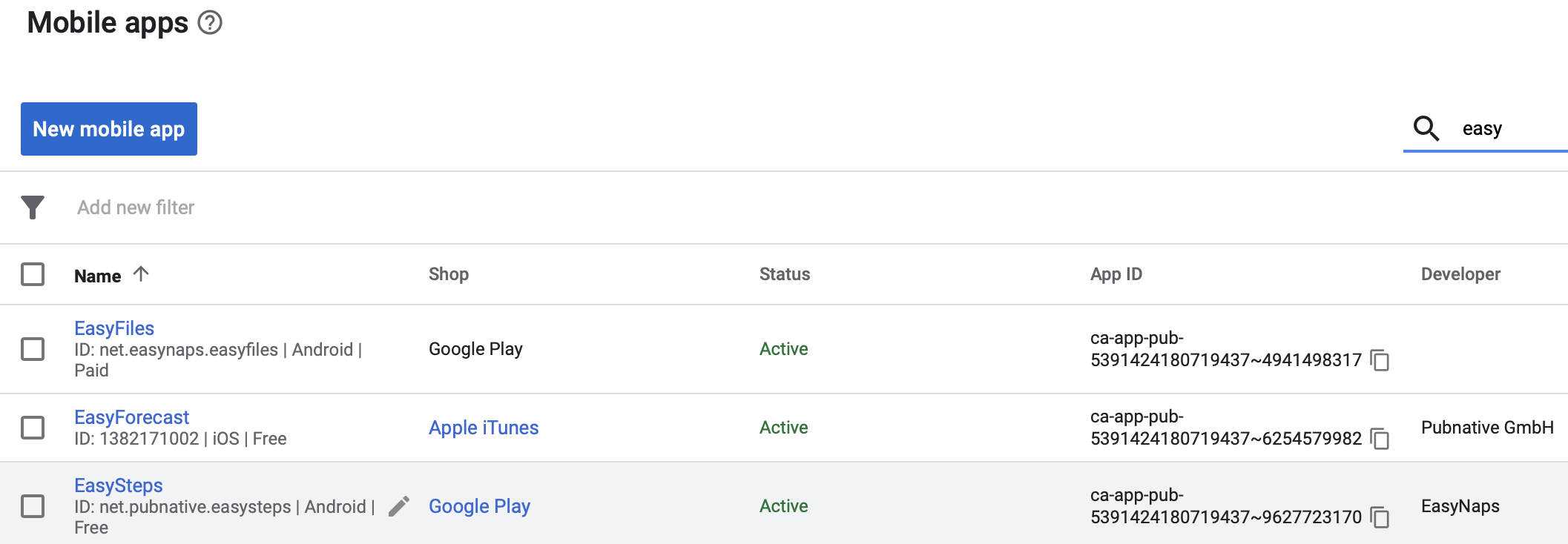
Share App ID for this app with your mobile developer. (It would be in the format ca-app-pub-...~....)
Create a New Ad Unit
In the Inventory section, create ad unit with relevant size:
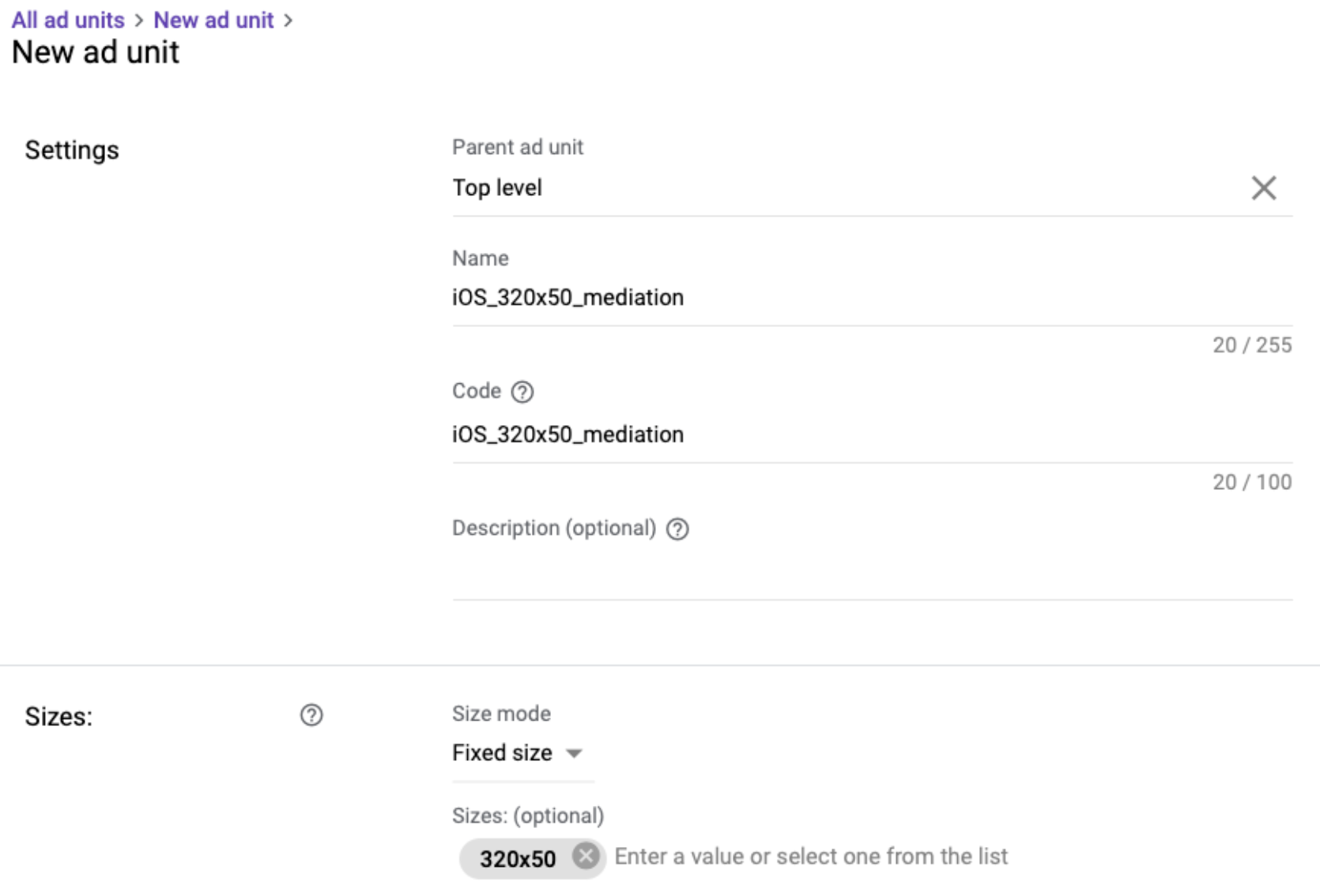
Supported sizes are:
- 320x50
- 300x250
- 320x480
Create a New Mobile Application Tag
In the Ad unit section, create Mobile application tag:
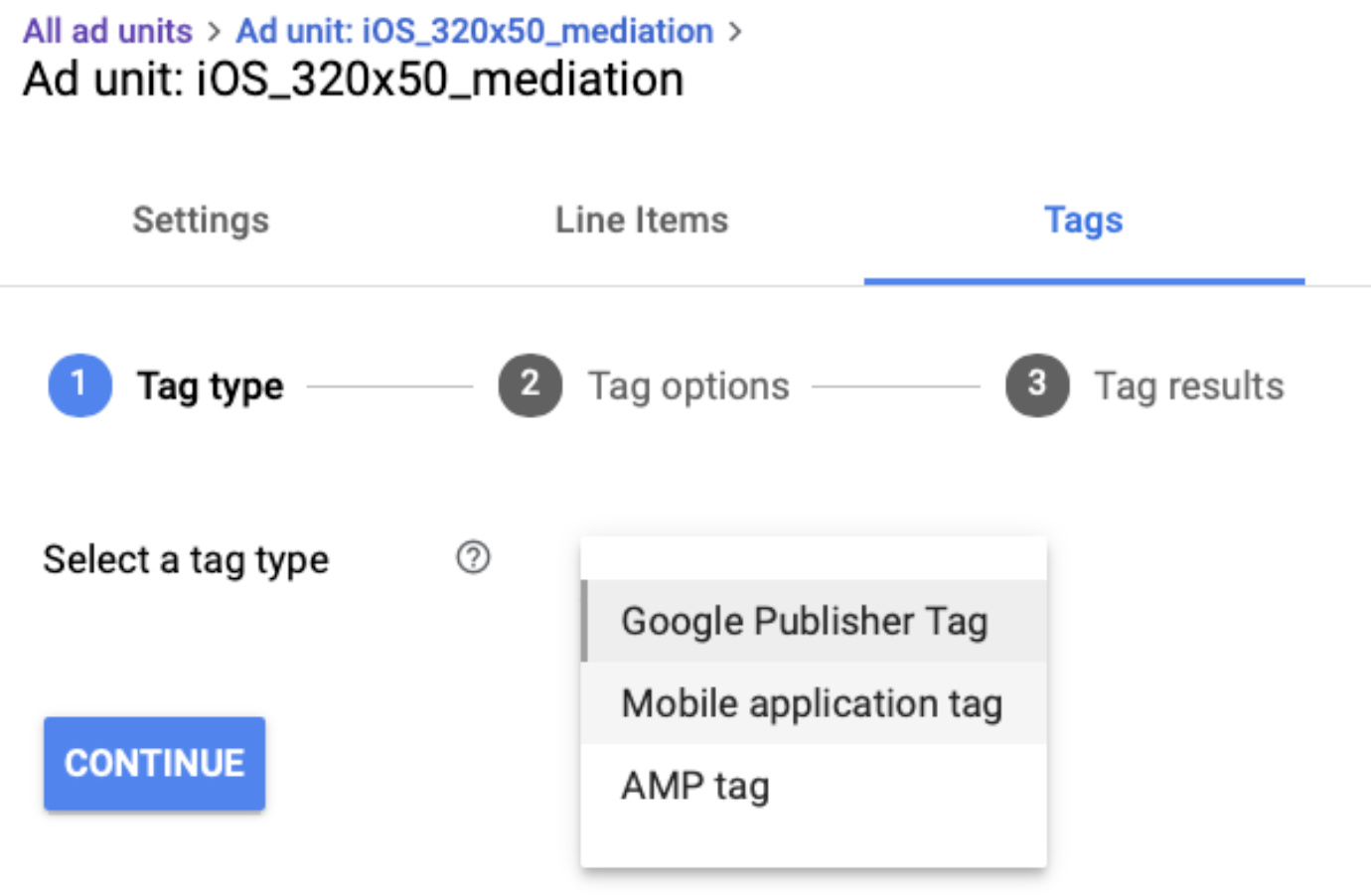
Share the tag details with your mobile developer. (It would be in the format /219576711/iOS_320x50_mediation)
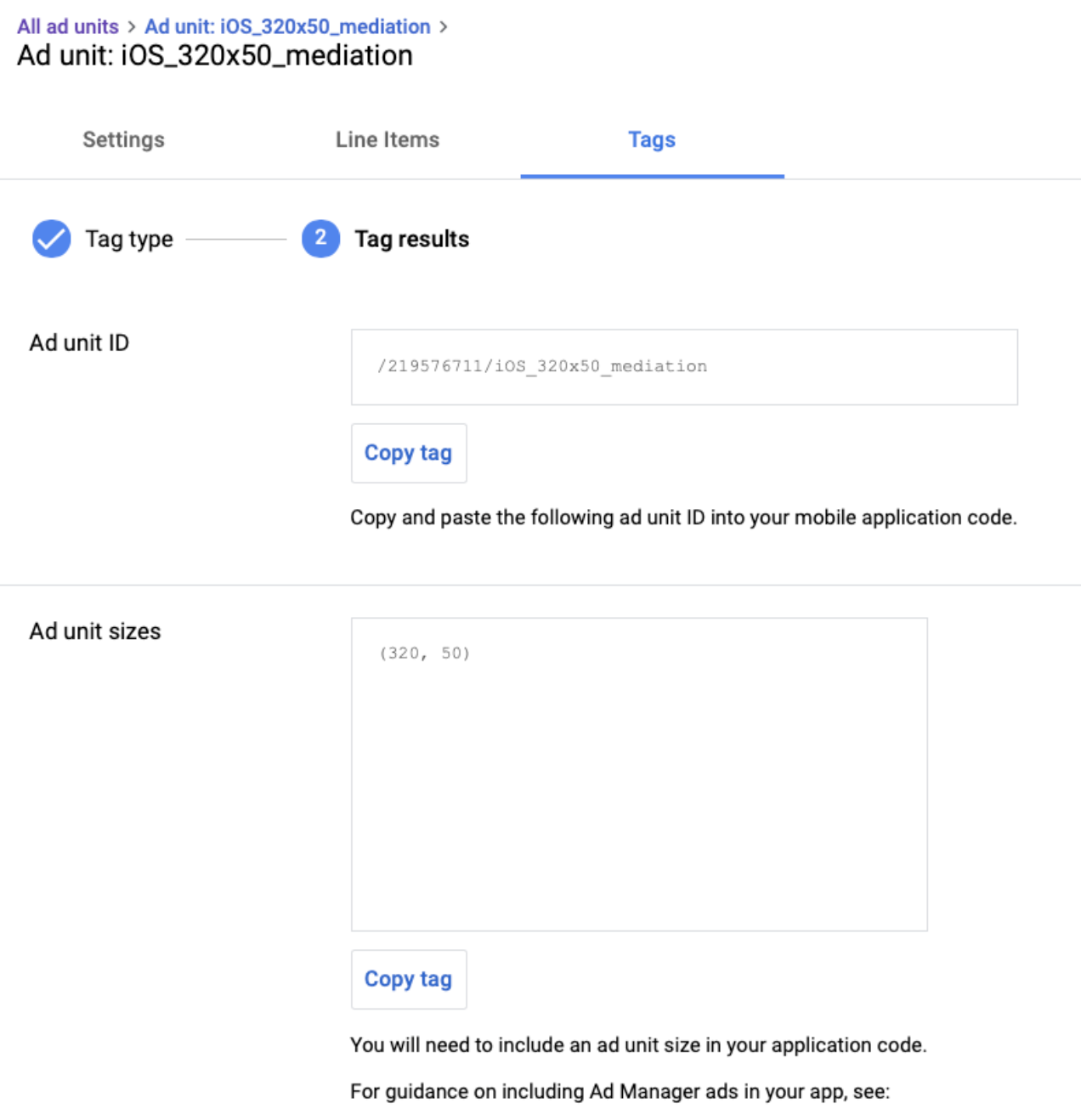
Create a New Company and New Ad Network
In the Delivery section, go to Yield Groups and create a new yield group.
For this step, you would need to create first: New Ad network (e.g. can be called V-test-adnetwork)
At this step you might need to create a new company. You can create Ad Network -> Choose Other Company -> Enable Mediation:
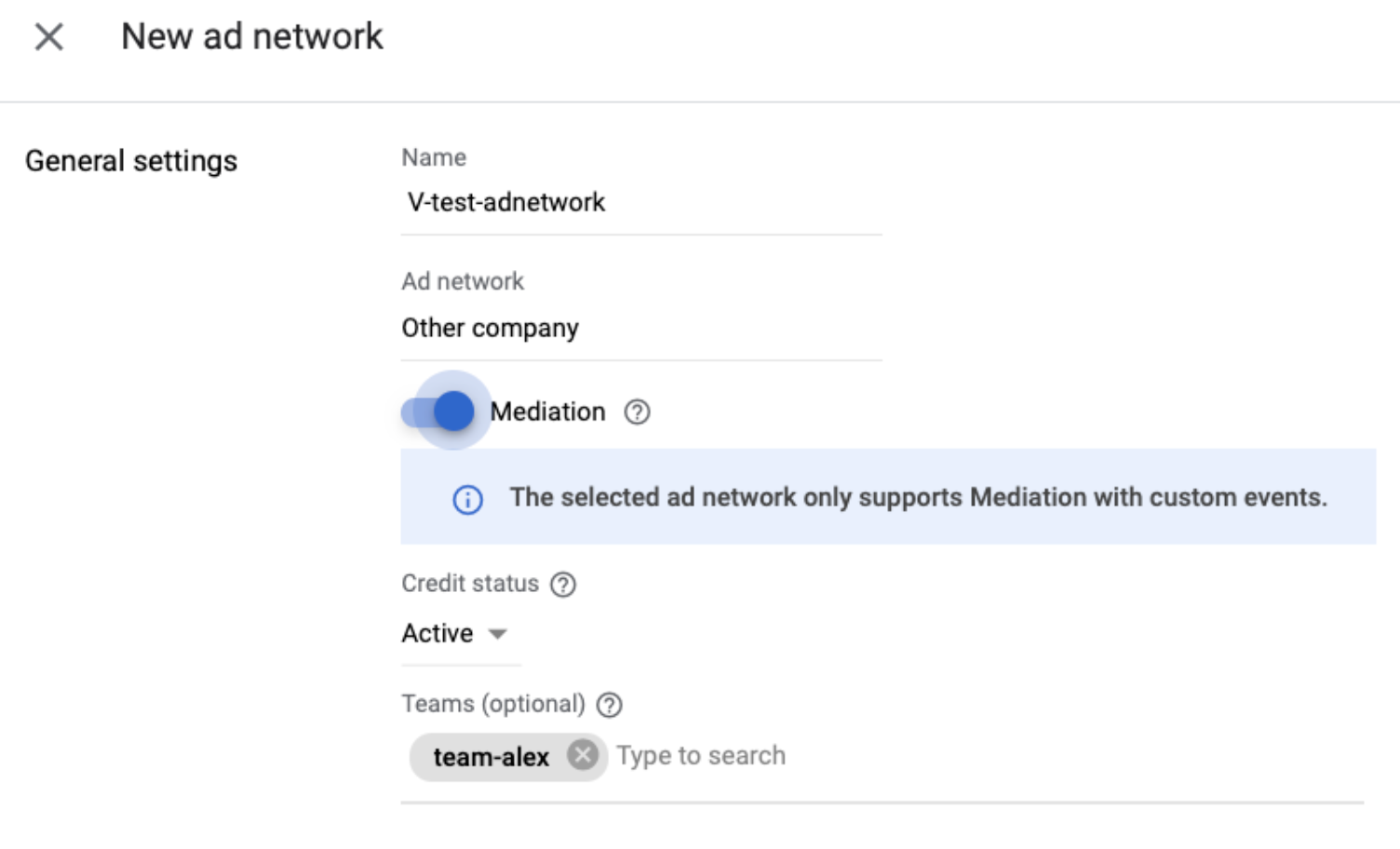
Create a new yield group
Add a new yield partner:
Choose:
- Yield Partner: Network from previous step
- Integration type: Custom Event
- Status: Active
- Default CPM: Setup CPM to match waterfall position
- Override dynamic CPM: ✅
- Label: Add a name for reporting
- Class Name:
HyBidGADBannerCustomEvent(Please refer to the mapping table below) - Parameter: Should be obtained from account manager (e.g.
{"pn_app_token": "3e98d63843d8437c8d35a05edab557dd", "pn_zone_id": "1"}
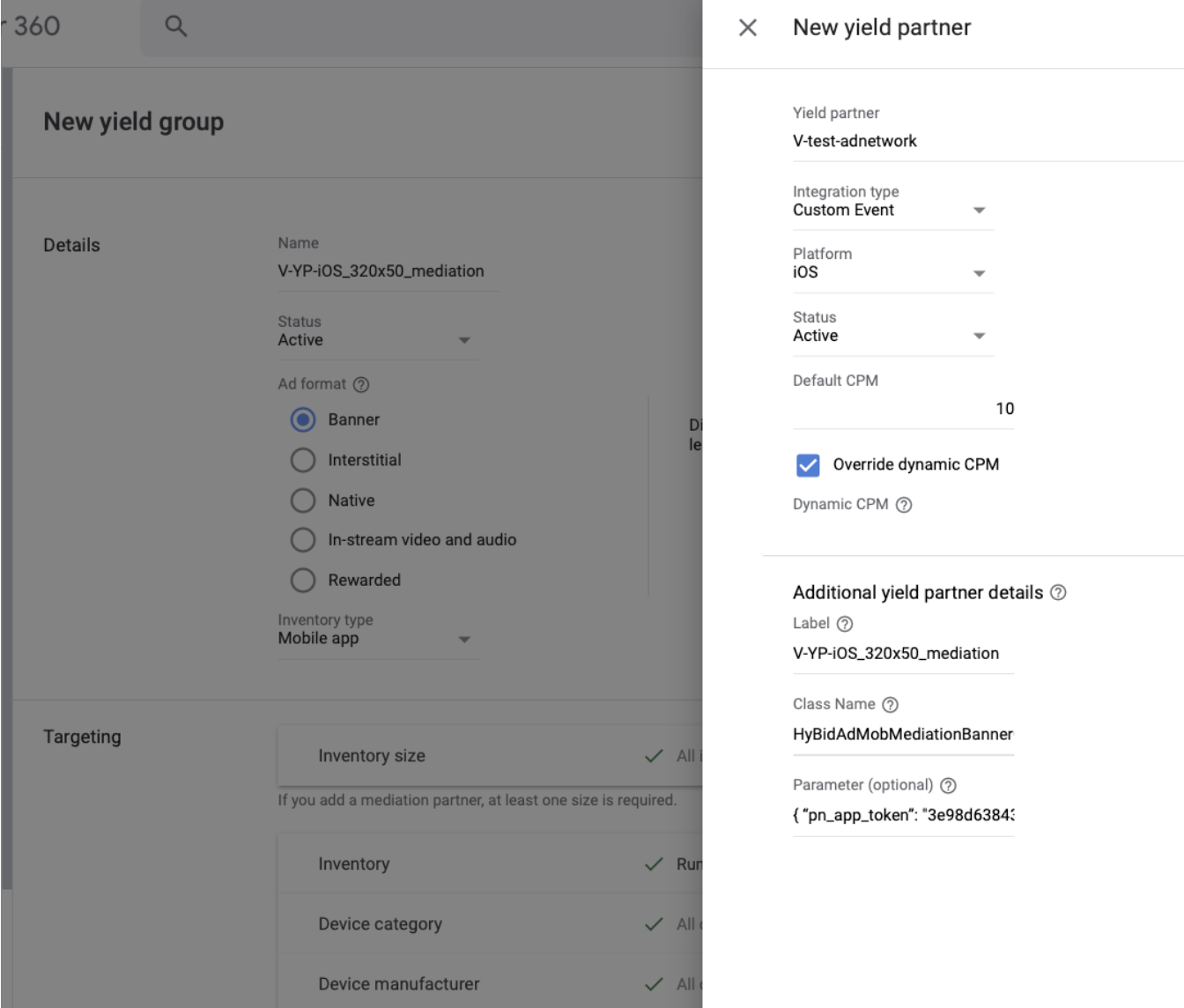
Create a new yield group and target the mobile app and inventory size:
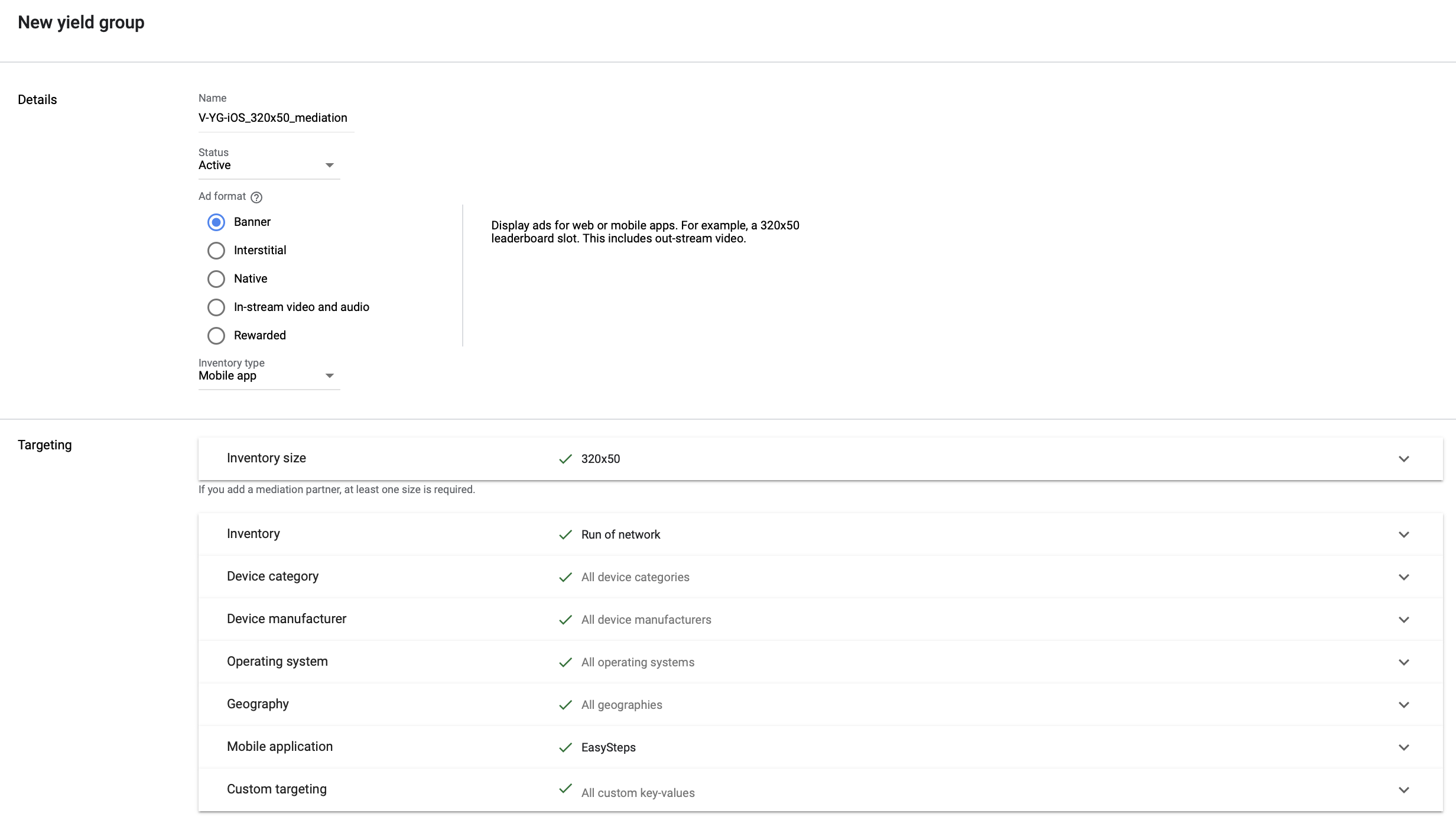
Save yield group:
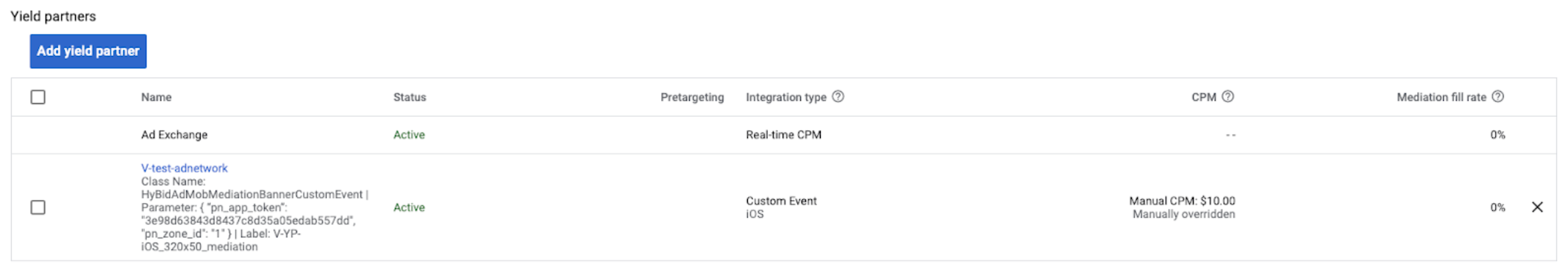
Mapping table for Custom Events
| Platform | Ad Unit Size | Custom Event |
|---|---|---|
| iOS | 320x50 | For Google Mobile Ads SDK Pre v:8.0.0: HyBidAdMobMediationBannerCustomEventFor Google Mobile Ads SDK v:8.0.0 and above: HyBidGADBannerCustomEvent |
| iOS | 300x250 | For Google Mobile Ads SDK Pre v:8.0.0: HyBidAdMobMediationMRectCustomEventFor Google Mobile Ads SDK v:8.0.0 and above: HyBidGADMRectCustomEvent |
| iOS | 320x480 | For Google Mobile Ads SDK Pre v:8.0.0: HyBidAdMobMediationInterstitialCustomEventFor Google Mobile Ads SDK v:8.0.0 and above: HyBidGADInterstitialCustomEvent |
| Android | 320x50 | net.pubnative.hybid.adapters.admob.mediation.HyBidMediationBannerCustomEvent |
| Android | 300x250 | net.pubnative.hybid.adapters.admob.mediation.HyBidMediationMRectCustomEvent |
| Android | 320x480 | net.pubnative.hybid.adapters.admob.mediation.HyBidMediationInterstitialCustomEvent |
