1. Introduction
Prebid is an open source collection of free products created to allow web and mobile publishers to implement header bidding on their websites and apps. Prebid.org was founded in 2017 and was “designed to ensure and promote fair, transparent, and efficient header bidding across the industry”. Verve is one of the members of Prebid Mobile committee.
If you're using Prebid Mobile for Header Bidding solution, you can add Verve as a demand source (=bidder).
2. Before Getting Started
Before adding Verve as a new bidder, there are 3 prerequisites:
- As a Publisher, you need to have Prebid Mobile SDK integrated.
- You need a configured Prebid Server (either self-hosted or hosted by 3rd party).
- You need to be integrated with Ad Server SDK or internal product which communicates with Prebid Mobile SDK.
3. How It Works
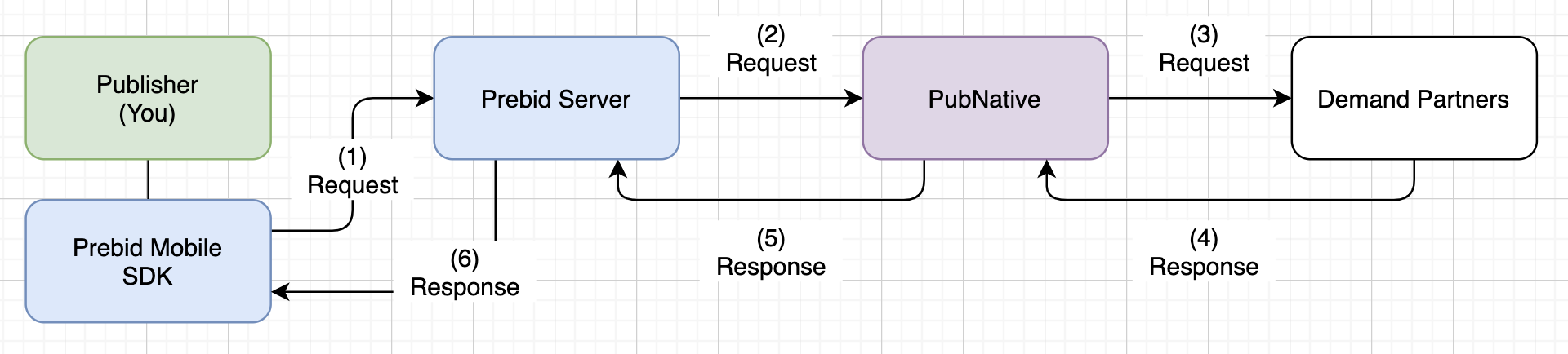
4. Adding Verve as Bidder
Below guide is for the case where you're adding Verve config parameters to a new line item. If you already have line items created, you can simply Edit and add Verve config.
Also, the screenshots are based on Prebid Server UI hosted by AppNexus. If you're using Prebid Server hosted by a different partner, please access to the UI page where bidder configs can be added.
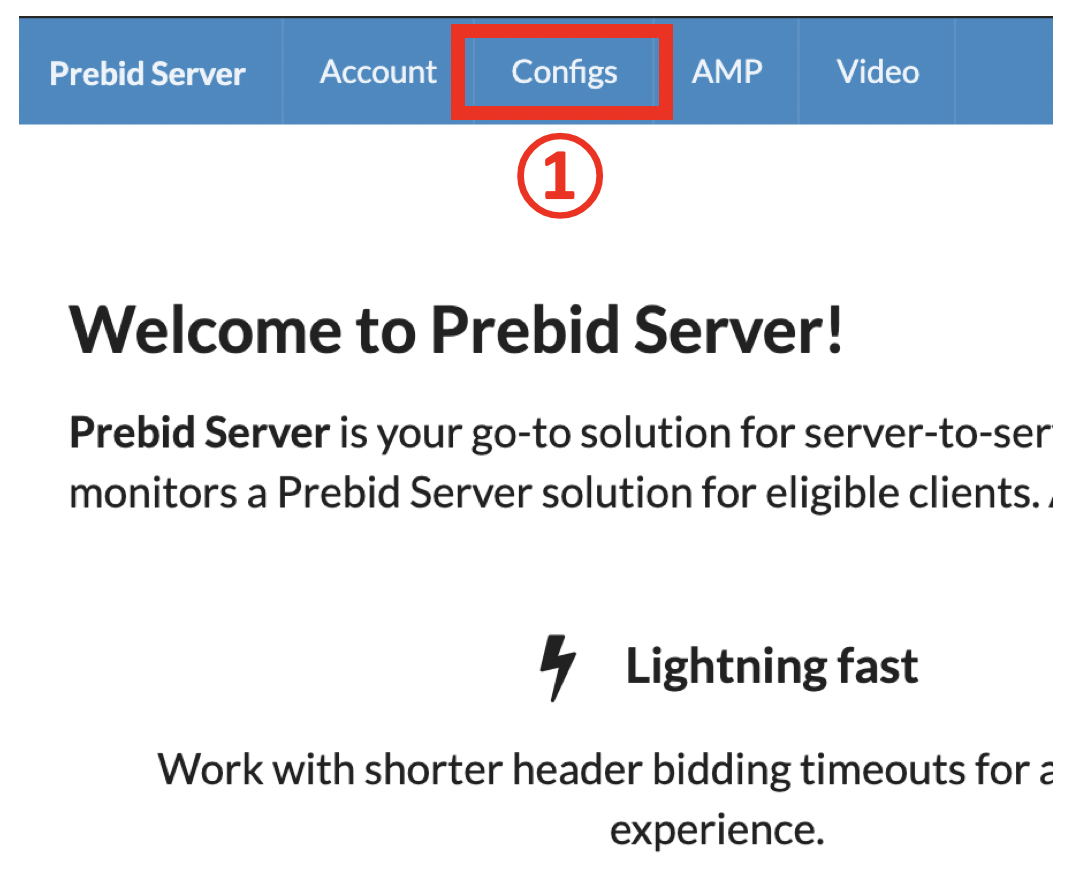
(1) In Prebid Server UI, go to Configs
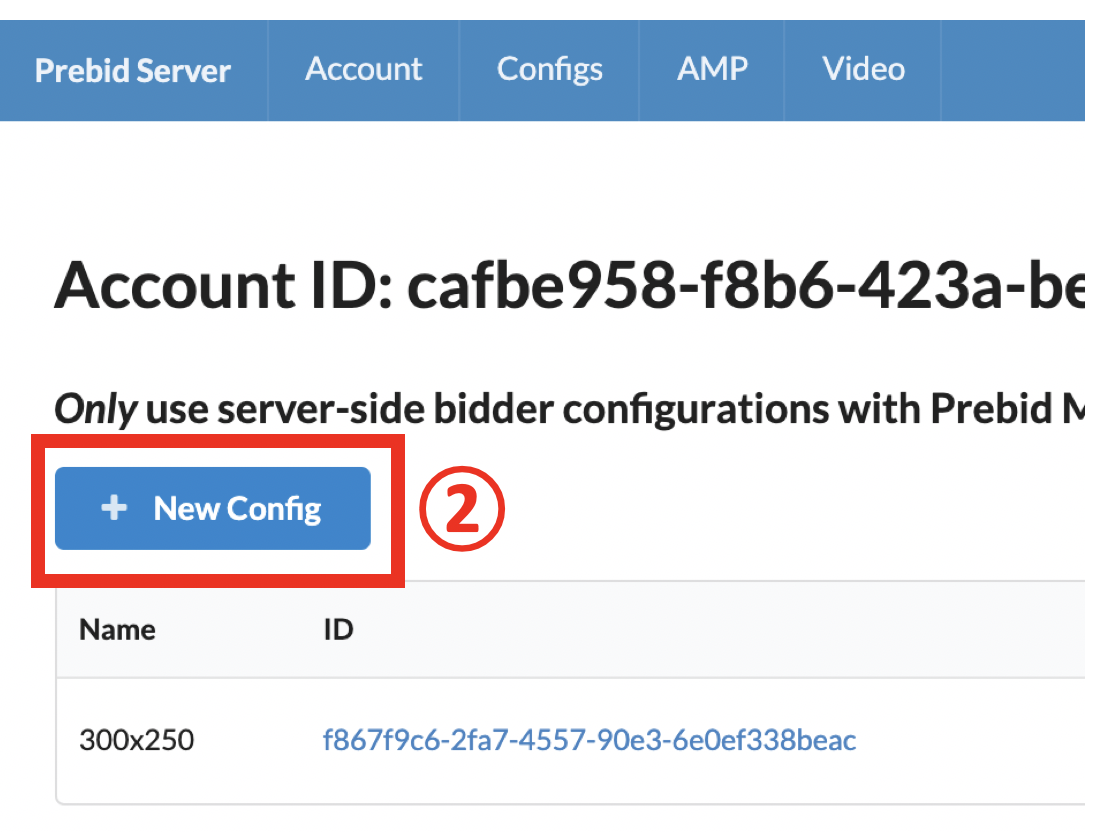
(2) Click New Config
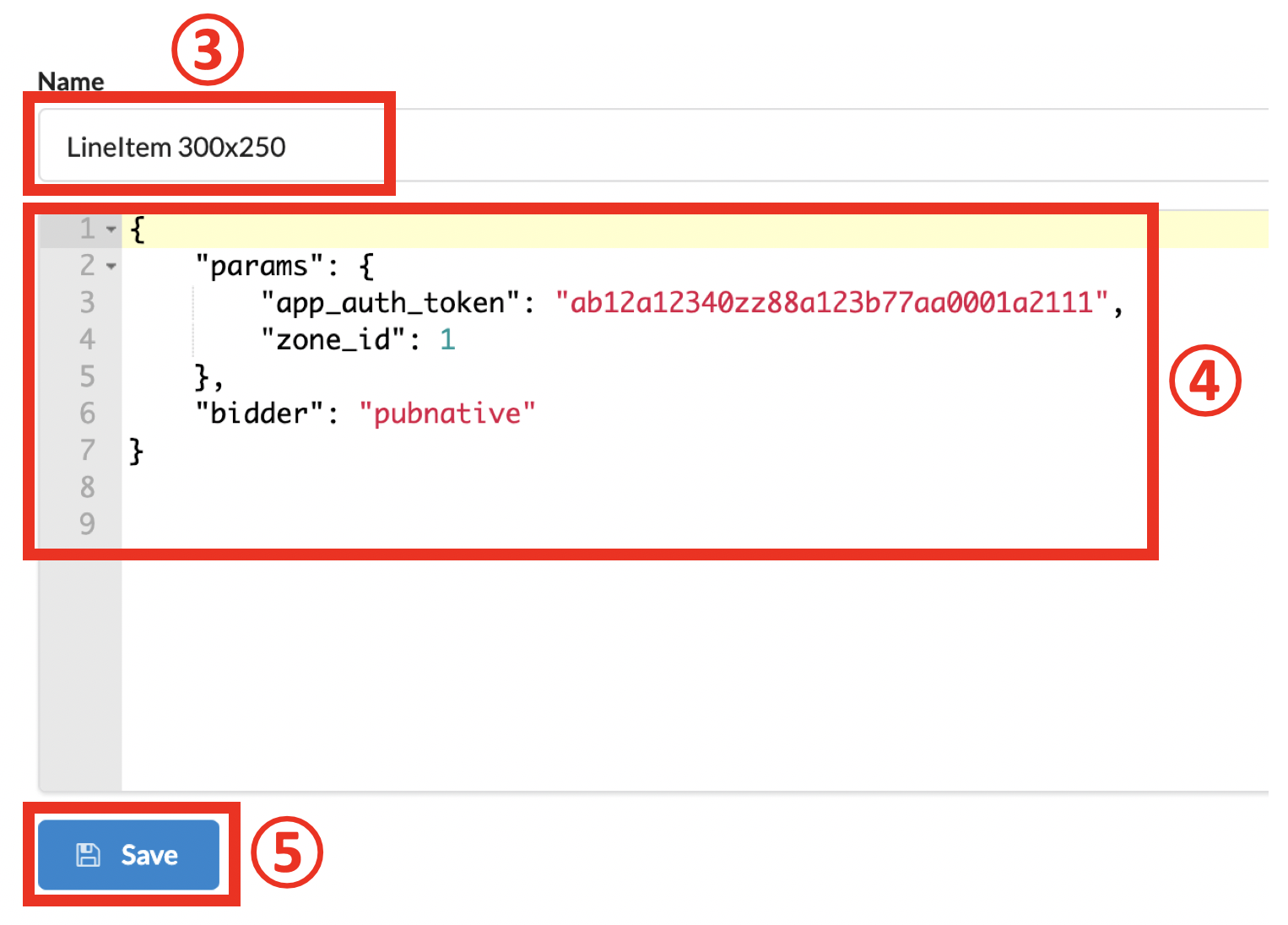
(3) Type name of the line item
(4) Add Verve config parameters
(5) Click Save
PubNative Config
{
"params": {
"app_auth_token": "ab12a12340zz88a123b77aa0001a2111",
"zone_id": 1
},
"bidder": "pubnative"
}
app_auth_tokenis unique per publisher app. Please contact our account manager to obtain yourszone_idshould be always set to 1 (unless special use case)biddershould be always set to "pubnative"
5. After Verve is Added
Please consult with our Account Manager for testing. We need to confirm that your ad request is correctly received by our system.
6. Additional Resources
If you need any additional help, please contact us.
7. Our Contributions to Prebid
Our first big contribution release is the Dr. Prebid demo app for Android. The app helps developers to validate and troubleshoot their implementation of Prebid Mobile. It can also be used to validate settings for ad server setup, Prebid Server configuration, and end-to-end Prebid Mobile SDK implementation. In addition, Dr. Prebid can be used to troubleshoot in cases where bid responses are not being received as expected.
