Skoverlay
SKOverlay
Table of Contents
- What is SKOverlay?
- Demo
- How does NextGen SDK signal SKOverlay support to DSPs via Bid Request?
- What’s expected from the DSP in the Bid Response?
- What are the supported SKOverlay display controls NextGen SDK offers?
What is SKOverlay?
SKOverlay is a StoreKit class that allows developers to seamlessly nudge users to install apps. By using the iTunes
identifier of another app, developers can display a banner-sized overlay featuring the app’s icon, name, and a short
description. The overlay’s position on the screen can be adjusted to fit the app’s layout. SKOverlay is designed
especially for app recommendations, and for promoting other types of media, developers should use
SKStoreProductViewController instead.
Note:To use the SKOverlay in your full screen video ads, you must have NextGen iOS SDK version 22.0.1 or higher.
Demo
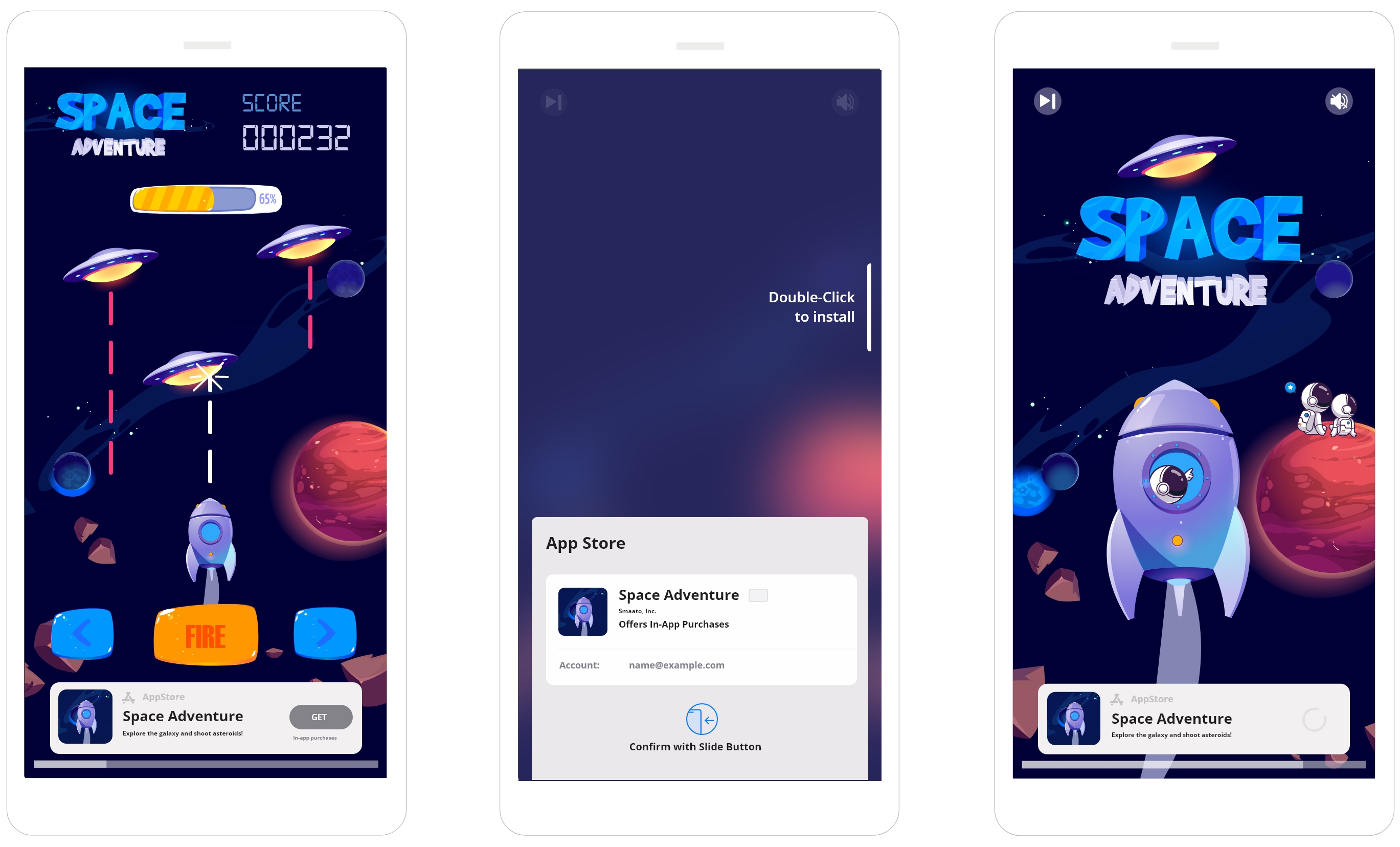
How does NextGen SDK signal SKOverlay support to DSPs via Bid Request?
- We will signal whether an impression is eligible for SKOverlay by passing a custom skoverlay field in the
imp[].ext.skadn.skoverlayobject. - For eligible requests the skoverlay field will be set to 1.
- If the request/format is not eligible, this field is omitted or set to 0.
Our SDK signals the SKOverlay to DSPs through the following field, which is included only for fullscreen video ads:
imp\[].ext.skadn.skoverlayBid Request Signal Example
"skadn":
{
"skoverlay": 1
}
| Field | Type | Required | Description | Signal Value | Expected Behavior |
|---|---|---|---|---|---|
skoverlay | int | Yes | Indicates whether SKOverlay is requested for impression. | 1 (default = 1), 0 | If 1: DSP can respond with SKOverlay config. If 0 or omitted: SKOverlay not requested. |
What’s expected from the DSP in the Bid Response?
DSPs should respond with SKOverlay signal configuration under:
seatbid[].bid[].ext.skadn.skoverlayBid Response Example:
"ext": {
"skadn": {
"skoverlay": {
"present": 1,
"dismissible": 1,
"delay": 1,
"pos": 0,
"autoclose": 0,
"companion": 1,
"click": 1
}
}
}
What are the supported SKOverlay display control NextGen SDK offers?
| Field | Type | Required | Description | Signal Value | Expected Behavior |
|---|---|---|---|---|---|
present | int | Yes | Indicates if DSP wants to support SKOverlay on their video ad. | 0/1 | If 1: DSP supports SKOverlay on fullscreen video ad. If 0: DSP does not support SKOverlay on fullscreen video ad (other properties ignored). |
dismissible | int | No | Whether the DSP allows the user to dismiss the SKOverlay via swipe-down. | 0/1 (default 0) | If 1: user can dismiss by swiping down. If 0: user cannot dismiss manually; overlay remains visible and only disappears automatically when the ad finishes (or when autoclose is triggered, if applicable). |
delay | int | No | Delay (in seconds) after which the SKOverlay should be shown once the ad starts playing. | 0–60 (default 5) | If 0: SKOverlay shows immediately when the ad begins. If >0: SKOverlay appears after the specified number of seconds. |
pos | int | No | Position of the SKOverlay on the video. Supported positions: bottom (default) and bottom raised. | 0/1 (default 0) | If 0 (Bottom default): overlay is displayed at the bottom of the screen. If 1 (Bottom Raised): overlay is slightly above the bottom (ideal for apps with a tab bar). |
autoclose | int | No | Duration (in seconds) after which the SKOverlay automatically dismisses itself, starting from display time. | 0 sec | If delay is 2 and autoclose is 3 → shows at 2s after video start, auto-dismisses at 5s (i.e., 3s after appearing). If autoclose = 0: overlay remains visible until ad finishes (or is dismissed manually if dismissible = 1). |
companion | int | No | Whether SKOverlay should also appear on the companion ad/end card. | 0/1 | If 1: SKOverlay is displayed on companion ad/end card. If 0: not displayed on companion. |
click | int | No | Whether the DSP wants to trigger a click-tracking event when the SKOverlay appears. | 0/1 | If 1: a click tracking event is fired when the SKOverlay appears. If 0: no click tracking event is triggered on overlay display. |
Updated 25 days ago
