Getting Started with the NextGen SDK for iOS
Attention:If you are a publisher that has a custom adapter or intends to have a custom integration, please contact our Sales Engineering team before you begin.
On this page
Integrating an iOS App
Prerequisites
In order to integrate the NextGen SDK into your iOS project you will first need to install the following items:
- Xcode 15.1 (or later)
- Cocoapods (https://cocoapods.org/)
Choose Ad Formats
To keep the SDK binary size smaller, it is split into several modular frameworks:
SmaatoSDKCore.framework
SmaatoSDKBanner.framework
SmaatoSDKInterstitial.framework
SmaatoSDKRewardedAds.framework
SmaatoSDKNative.framework
SmaatoSDKRichMedia.framework
SmaatoSDKVideo.framework
SmaatoSDKOutstream.framework
SmaatoSDKOpenMeasurement.framework
SmaatoSDKUnifiedBidding.frameworkFirst, you need to make sure to link the application with the proper set of frameworks to allow the SDK to display the desired Ad Formats.
The table below shows possible configurations, i.e. if you want to display standard banner, link the application against the Core, Banner, Rich Media and OpenMeasurement frameworks. In this case Rich Media means HTML content rendering support.
| Framework | Banner / Image + Rich Media | Interstitial / Image + Rich Media | Interstitial / Video | Interstitial / Image + Rich Media + Video | Rewarded / Video | Outstream / Video | Native |
|---|---|---|---|---|---|---|---|
| SmaatoSDKCore.framework ¹ | ✅ | ✅ | ✅ | ✅ | ✅ | ✅ | ✅ |
| SmaatoSDKOpenMeasurement.framework ¹ | ✅ | ✅ | ✅ | ✅ | ✅ | ✅ | ✅ |
| SmaatoSDKBanner.framework | ✅ | ❌ | ❌ | ❌ | ❌ | ❌ | ❌ |
| SmaatoSDKInterstitial.framework | ❌ | ✅ | ✅ | ✅ | ❌ | ❌ | ❌ |
| SmaatoSDKRewardedAds.framework | ❌ | ❌ | ❌ | ❌ | ✅ | ❌ | ❌ |
| SmaatoSDKNative.framework | ❌ | ❌ | ❌ | ❌ | ❌ | ❌ | ✅ |
| SmaatoSDKRichMedia.framework | ✅ | ✅ | ❌ | ✅ | ❌ | ✅ | ❌ |
| SmaatoSDKVideo.framework | ❌ | ❌ | ✅ | ✅ | ✅ | ✅ | ❌ |
| SmaatoSDKOutstream.framework | ❌ | ❌ | ❌ | ❌ | ❌ | ✅ | ❌ |
| SmaatoSDKUnifiedBidding.framework ² | ✅ | ✅ | ✅ | ✅ | ✅ | ✅ | ❌ |
Note:¹ Mandatory dependency in any Smaato SDK configuration.
² Optional dependency for revenue maximization (Unified Bidding).
Important Note About Fullscreen Adspaces
Currently, only the Interstitial Multi-Ad Format is compatible for Fullscreen Adspaces with Smaato NextGen SDK. In order to monetize your fullscreen Adspaces in SPX with Smaato NextGen SDK, you need to select the option for Interstitial (Display & Video). All other Fullscreen options will not work at this time.
Please check if the Interstitial (Display & Video) feature is enabled in your SPX account. If you do not see the option for Interstitial (Display & Video) in the Ad Format dropdown, please contact your Smaato Account Manager to enable this.
-
When creating your Fullscreen Adspaces in SPX, choose the Interstitial (Display & video) option as the Ad format.
-
For the Creative Type you will have three options to choose from (Image 2):
- Display Only for Rich Media Ads.
- Video Only for Video Ads.
- Display and Video will support either Rich Media or Video Ads.
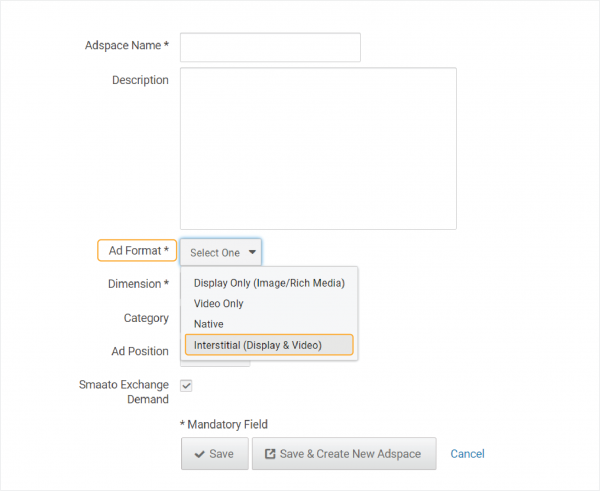
Ad Format dropdown selection
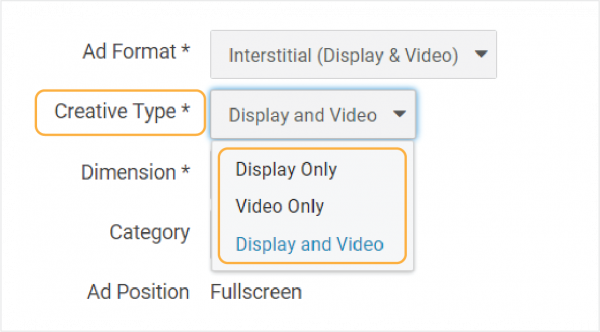
Creative Type dropdown selections
Updated 26 days ago
