Logging into the Deal Portal
To login into the Deal Portal, you must have registered user account. If you don't have a one, please contact your designated account manager. For more information on account setup and access, see the Registering your User Account section.
Once you have a registered user account, follow these steps to log in to the Deal Portal:
-
Launch your web browser and navigate to the following URL: https://marketplace.verve.com/.
-
On the login page, enter your verve registered email address and password.
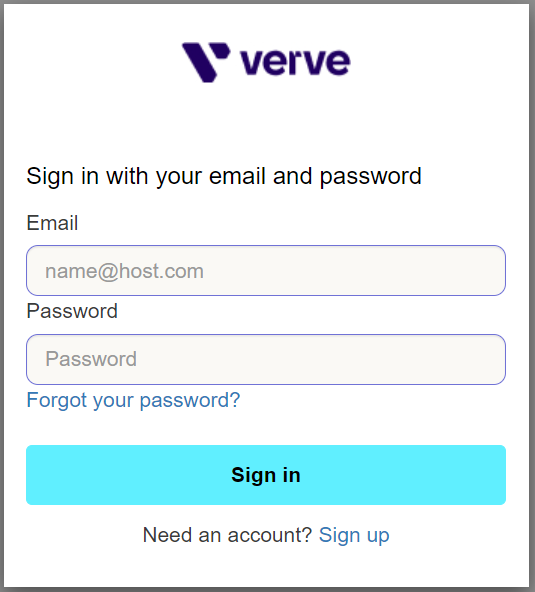
Login Page
-
After entering your credentials, click the Sign in button. You will be redirected to the Deal Portal Dashboard page.
-
If you have forgotten your password, click Forgot your password? link on the login page. Follow the instructions sent to your email address to reset your password.
-
If you do not have an account, click Sign up at the bottom of the login page. To request a new user account, please contact your designated account manager.
Updated 26 days ago
